Session Evaluations, Handouts & CEU Certificates
Session Evaluations and CEU Certificates
Complete your evaluations while at conference through the mobile app. Simply look for the “Evaluation” button within the session information in the app.
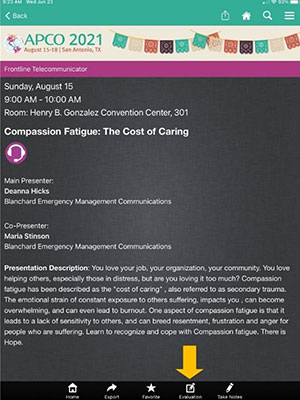
You can also access evaluations from your desktop by logging into the schedule builder with your registration email and registration ID. Click on the tab “Evaluations”. Follow the tasks listed to complete a session evaluation for each session you attended.
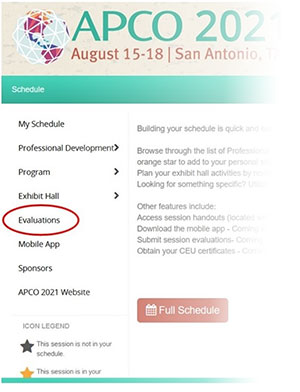
If you do not evaluate a session, the credit will not appear on your continuing education units (CEU) certificate. Once an evaluation is complete, alternate sessions for that time slot can no longer be chosen. You can only complete one evaluation per time slot. Once all evaluations are completed, click on the “Download/Print CEU Certificate”.
If you attended the Opening Session, Distinguished Achievers Breakfast and/or the Food for Thought Luncheon, you may also evaluate these sessions for CEU credit.
One CEU is awarded for each hour of instruction and APCO 2021 is eligible for a total of 20 CEUs (this includes sessions in the Career Advancement Center).
Session Handouts
Any session handouts provided by speakers will be located within the session information in the app. You will see an icon for “Handouts”. If you don’t see a session handout for a session that you attended, this means the speaker didn’t provide any handouts.






